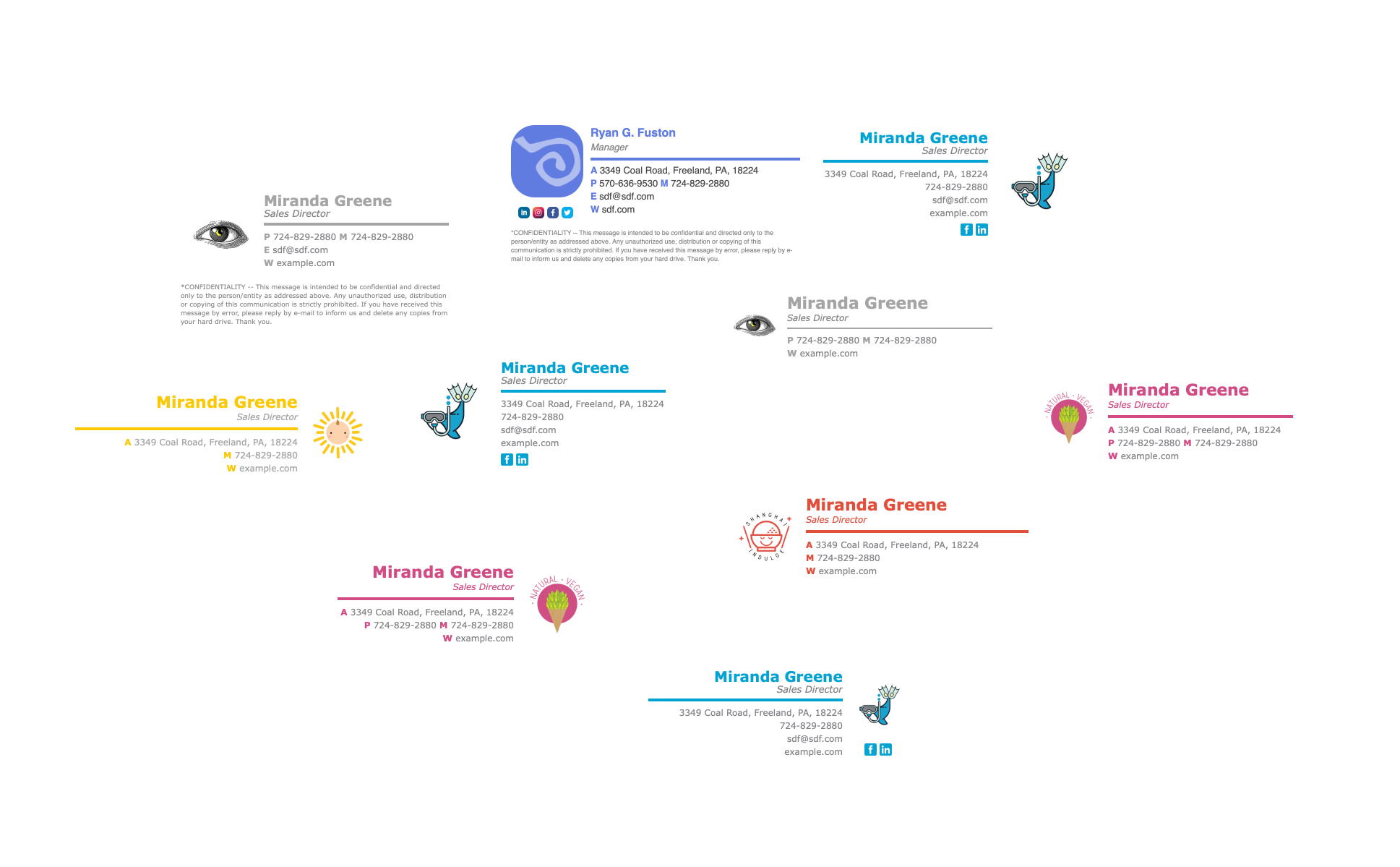How to add an email signature to Thunderbird
Copy your signature by clicking "Copy Raw Html" button from the editor
Right click on your email inside the sidebar on the left
From the appeared menu click on Settings
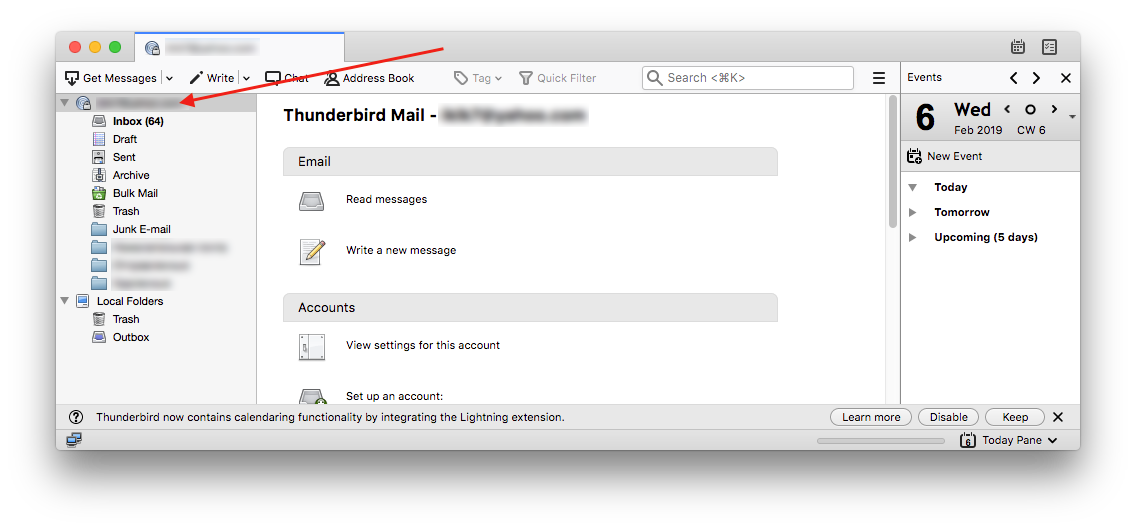
Mark "Use HTML" as check
Paste your raw html to the textarea below
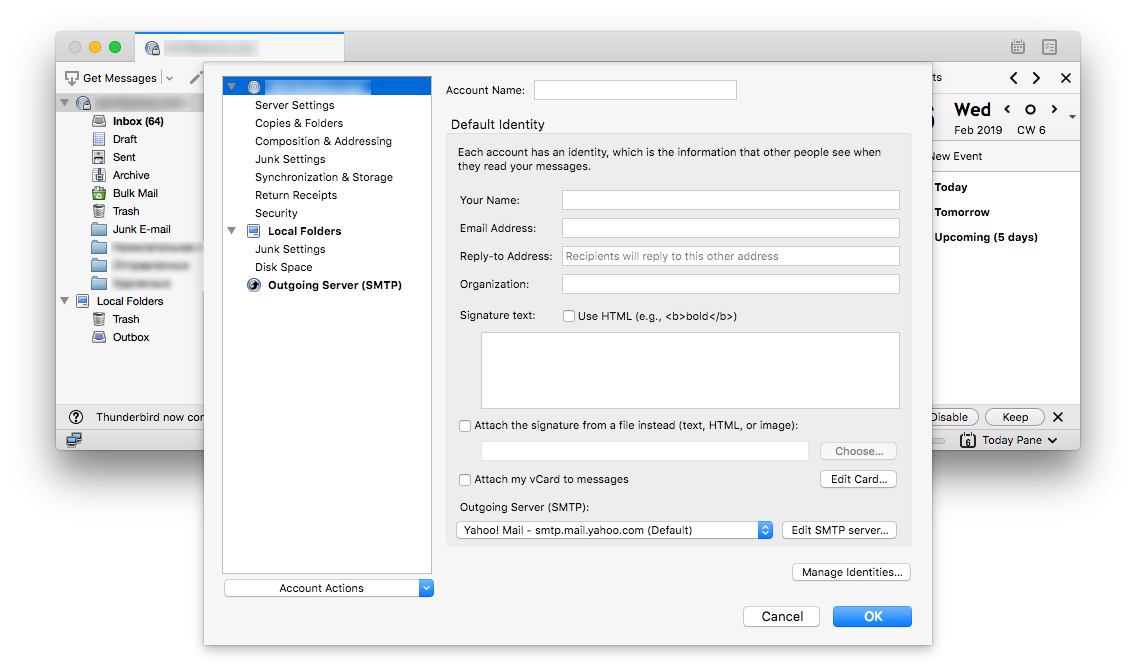
Click ok
Installation tips
Need a custom signature or a signture generator?
Based on your requirements
Learn moreExamples