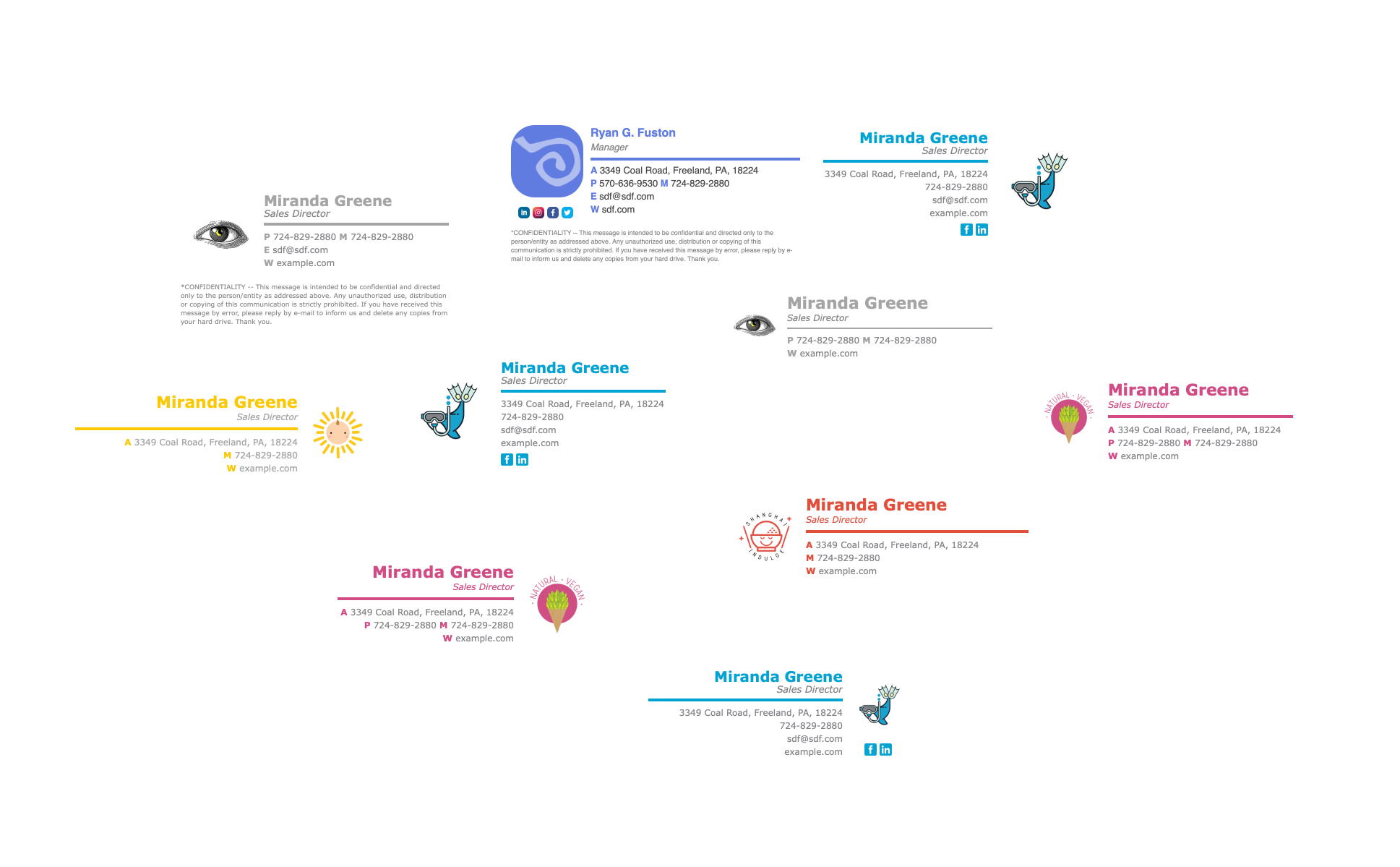How to add an email signature to Outlook
Click on “Outlook” from navbar menu
From the dropdown menu click on “Preferences”
Click on “Signatures” from the “Outlook Preferences”
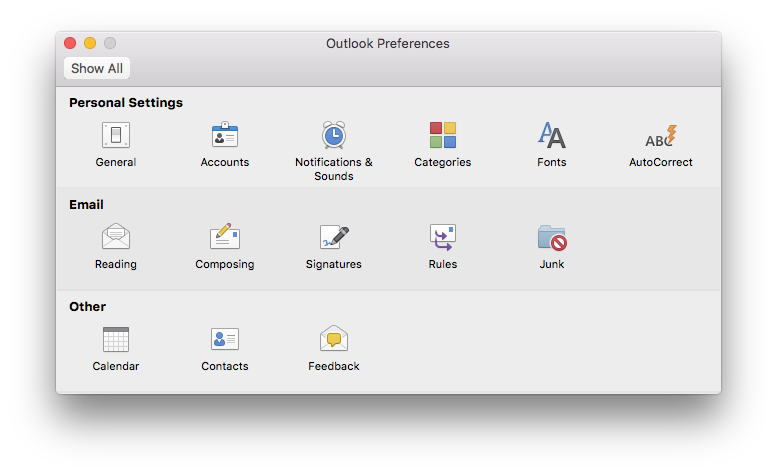
Click on “+” to add new signature
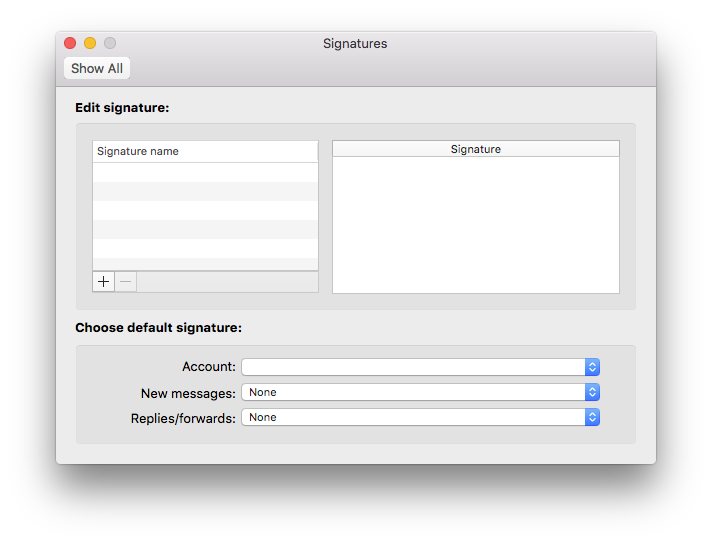
Click on the text area on the right.
Right click and paste you signature or just use CMD+V
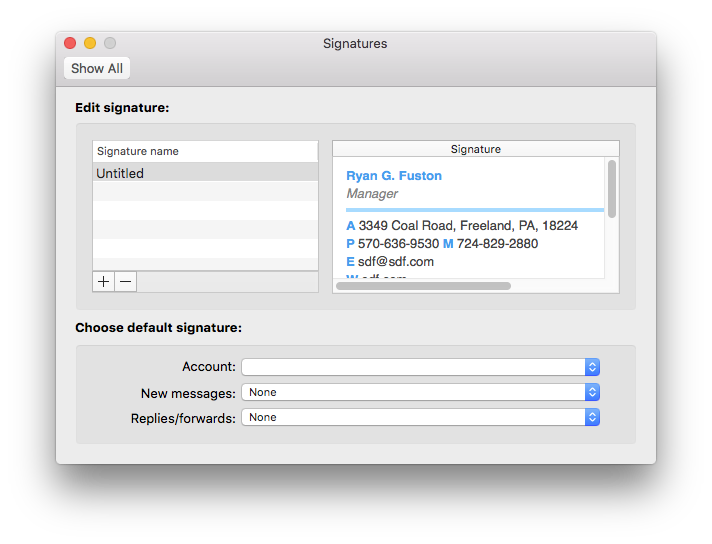
Switch between signatures by clicking on the signature icon
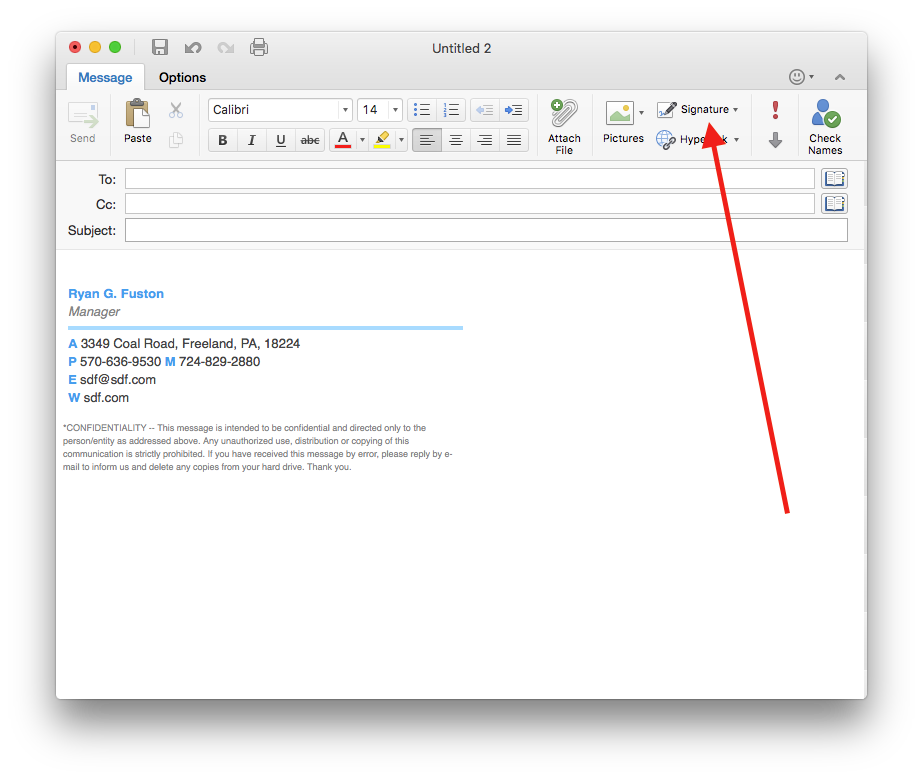
Installation tips
Need a custom signature or a signture generator?
Based on your requirements
Learn moreExamples