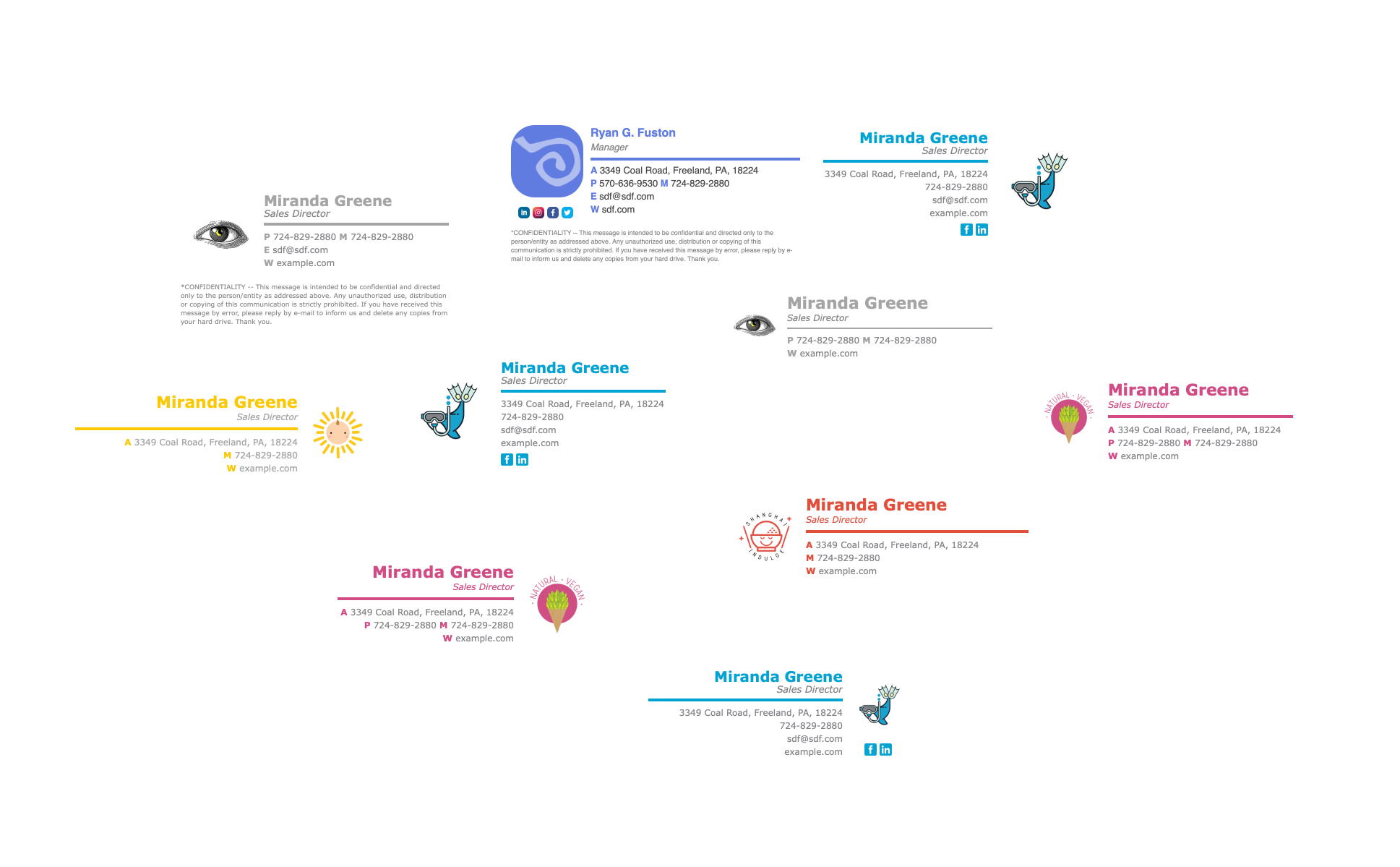How to add an email signature to Airmail
Select “Air mail” from the navbar
From the dropdown menu select “Preferences” and then the cog icon of one of your accounts
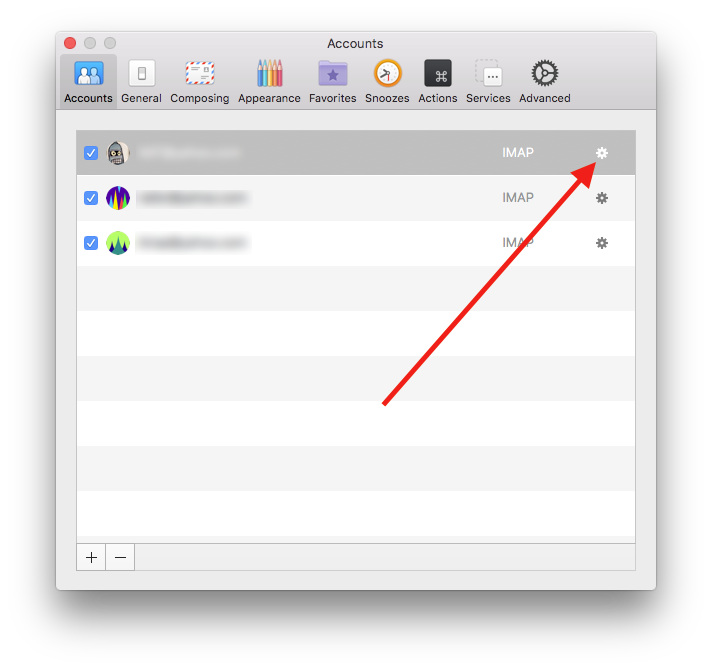
Select “Signature” tab
Right click on the textarea and paste you signature or just use CMD+V
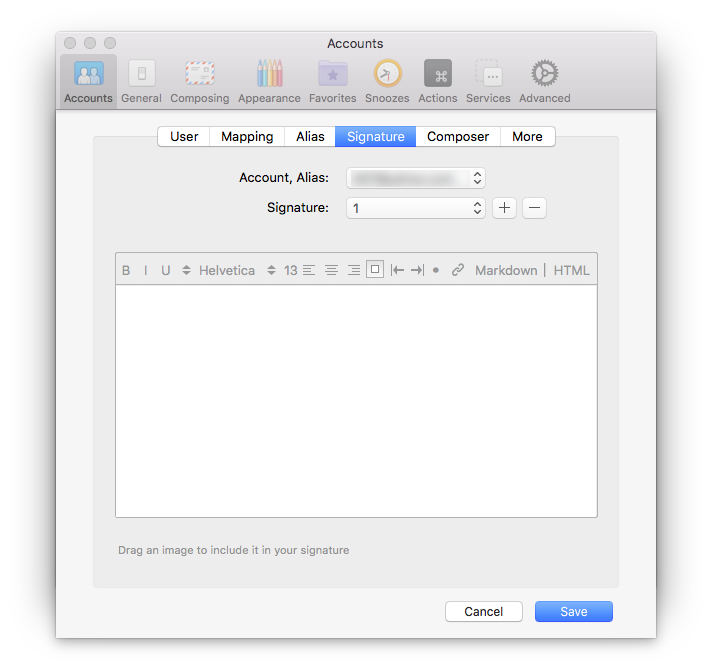
Click “Save”
Add multiple email signatures:
Click on the plus icon
Give your signature a name and click “Done”
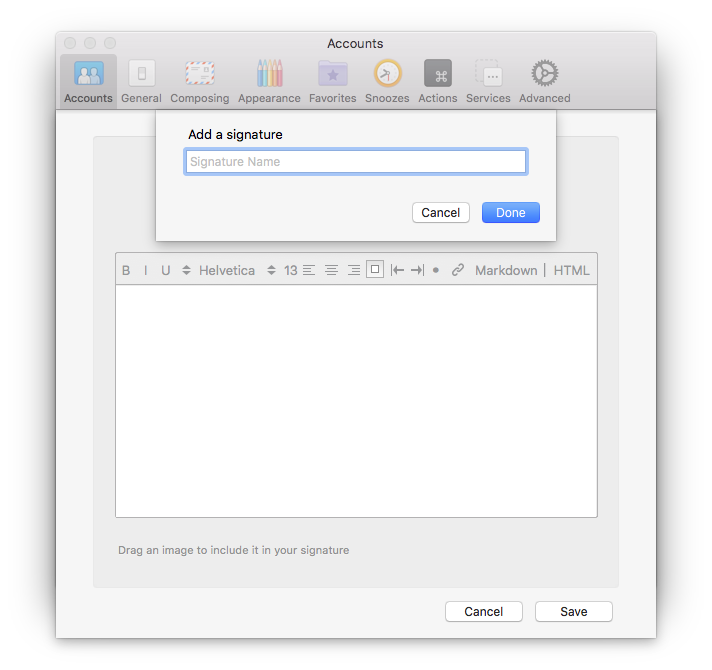
When creating a new email, click on the mask icon to switch between available signature.
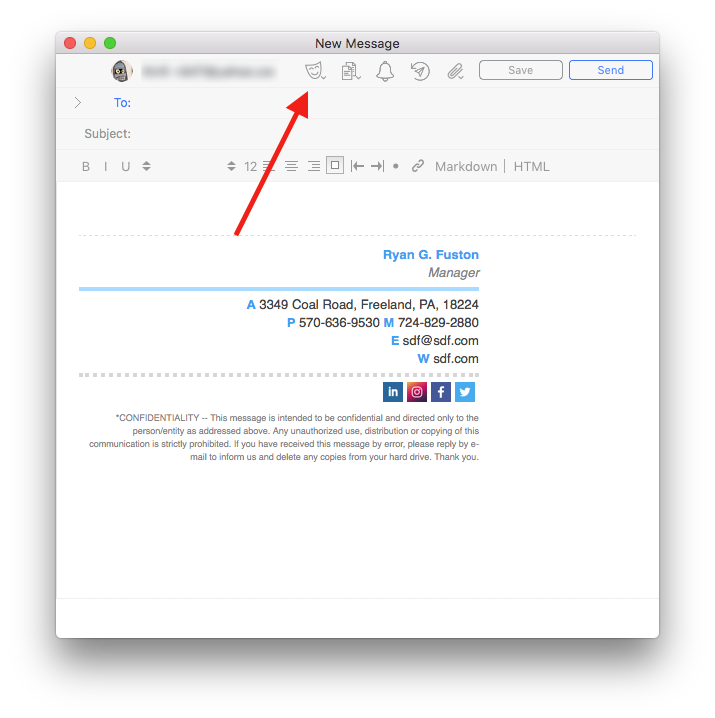
Installation tips
Need a custom signature or a signture generator?
Based on your requirements
Learn moreExamples